We have created a PC Optimum Points guide, to teach you tips and tricks to optimize and earn the most PC Rewards Points that you can…. I earned $850 dollars in PC Rewards in 2021, $800 in 2019 and about the same in 2020! PC Optimum is one of the best and most used loyalty programs in Canada.
Another great thing about PC Optimum Points is that you can earn them in a variety of stores including: Royal Canadian Superstore, Loblaws, Shopper’s Drugmart, and ESSO gas stations. All Loblaws Banner stores allow you to collect President’s Choice Optimum Points which can really add up to money back in your pocket. As Canadians are struggling to keep up with the bills, why not invest in a program that is going to give you money back and helps cut down your grocery costs.
Just this year alone, my family has been able to collect over 850,000 PC Optimum Points which adds up to $850 towards my costs of groceries for the year, which is huge when we have been living of maternity leave pay which is 55% of my salary.
President’s Choice Optimum Program Points (PC Points):
Where can I Earn PC points?
Where can I earn PC Optimum Points and What’s Their Value:
You can earn PC Optimum points at over 2,500 retail location stores such as: Loblaws, Real Canadian Superstore, No Frills, Joe Fresh and Shoppers Drug Mart, Joe Fresh Online and Shoppers Drug mart Beauty Online. Visit the store locator to see all participating locations in your area. The normal redemption rate is 1,000 PC points is equal to $1.00 which is pretty exceptional considering its a FREE Program.
Using the PC mobile app you have access to online personalized offers which can be used in store. Earn bonus points on specific items advertised in store or in the weekly flyer.
Shoppers Drug Mart allows you to earn 15 points for every dollar spent on eligible products.
Fuel up at ESSO and Mobil gas bar stations to earn even more points on your gasoline purchases.
Earn even more points using the PC Financial Mastercard. You can earn anywhere from 10-30 points per $1 spent in Loblaws Banner Stores, and 25-25 points per $1 spent in Shoppers Drugmart. You can earn 30 points per $1 on all gas purchases at ESSo and Mobil Stations.
Cashing Out PC Points:
1,000 PC Optimum Rewards are equal to $1.00 which can be cashed out in $10 increments at any Loblaws Banner Store.
How I Earned back $800 in PC points this Year:
We use to use a Cashback Mastercard for all of our household purchases in 2017, and would gain about $400 a year back in Cash Back that we would cash out in December to help with the Christmas Bills.
However, we started realizing that we only shop in PC point friendly stores so we thought we would give the PC Optimum credit card a try! Simply by using the PC Optimum Credit card and some other simple tips we were able to gain over 800,000 points which is equal to $800 in 2018! The following are some tips of how you can earn points:
- Grocery Shop at PC Optimum Friendly Stores:
Now we do all of our grocery shopping in either Fortino’s which is a 3 minute walk from the house and we only use for last minute items, or Superstore which is where we shop for our big grocery shopping trips as we can price match. - Buy your Gas at PC Optimum Friendly Stations:
PC Optimum points can also be earned at Mobil and ESSO Gas stations so we also try to only buy our gas at these stations when possible. Starting Jan 2022, you can now also redeem points at ESSO stations either at the Pump using your PC points card or PC Master card and instore using the mobile app. $0.10 cents off per litre to a max of 40L when you redeem 10,000 points or A FREE CAR WASH for 10,000 Points. - Load your PC Optimum Offers and Shop your custom offers on the PC Optimum App. Check your emails weekly for targeted offers.
Get the most value out of your PC points using the PC optimum membership mobile app. PC Optimum gets to know your shopping habits as every time you shop and swipe your PC points card it keeps track of your purchases and uses this information to provide you with bonus points offers on certain products that you regularly buy. Check your email and the app regularly for custom offers. Example of Custom Offers:
-> I just received one that if I spent $175 at Royal Canadian Superstore I receive $17,500 ($17.50) points which is 10% back.
-> Shop 3 times at Shoppers Drugmart ($10 spend) in January and receive 5,000 ($5) in points. - Use Coupons and Price matching to lower the Regular price, and still gain President Choice Rewards. Sometimes you can even get items for free using PC points and coupons to reduce the cost of the item to FREE! Example: Diapers (Size 3 – 78 Diapers = Reg Price of $29.99) *I bought 4 Boxes which regularly would cost $120! I paid $46! That’s a Savings of $74!PRICE MATCH: Boxes were 20.00 at Superstore so 84.00 after tax.
PC POINTS PERSONAL OFFERS: Minus 16000 ($16)points as I had a personal pc offer 200 pay for every dollar = 68.00
COUPONS: Minus coupon $10 coupon for every 2 boxes, used 2 coupons ($20) = 48.00
PC OPTIMUM MASTERCARD: Minus 2000 points as I get 30 points per dollar with my MasterCard = $46.00Checkout more Diaper Savings Tips in our Budget Baby: Diaper Savings Guide. - Use a PC Optimum Points Credit Card
You can earn anywhere from 10-30 points per $1 spent in Loblaws Banner Stores, and 15-45 points per $1 spent in Shoppers Drugmart. You can earn 30 points per $1 on all gas purchases at ESSo and Mobil Stations. Example: We spend about $800 a month between gas and grocery every month earning us a minimum of 24,000 points which is a Cashback of $24 every month. This is just for simply spending money on our credit card that I would be regularly spending anyways! They also have great great optimum customer service which makes this a great credit card to have in your wallet. This example is from 2018, we probably spend even more now and earn even more! Stack points by scanning your PC Optimum™ app and paying with your PC® Mastercard® to power up your points potential. Just for Signing up you recieve $20 towards Gas or Grocery! - Shop on Exclusive Points Accelerator Event days at Shoppers Drug Mart
Example: 20 x the points days, Spend $75 and gain 25,000 points. “Almost half my points were earned at Shoppers Drug Mart during 20x the points events (which are almost every weekend). People think SDM can be expensive but they have great sales every weekend like pawer towels, facial tissues, toilet paper and food. ” – Caroyln P - Earn even more on PC Bonus Points days
Every 10,000 points is like $10 worth of free stuff. Redeem your PC Optimum points at special Spend Your Points events to get even more value. They often run these special points events at Shoppers Drug Mart especially around the holidays.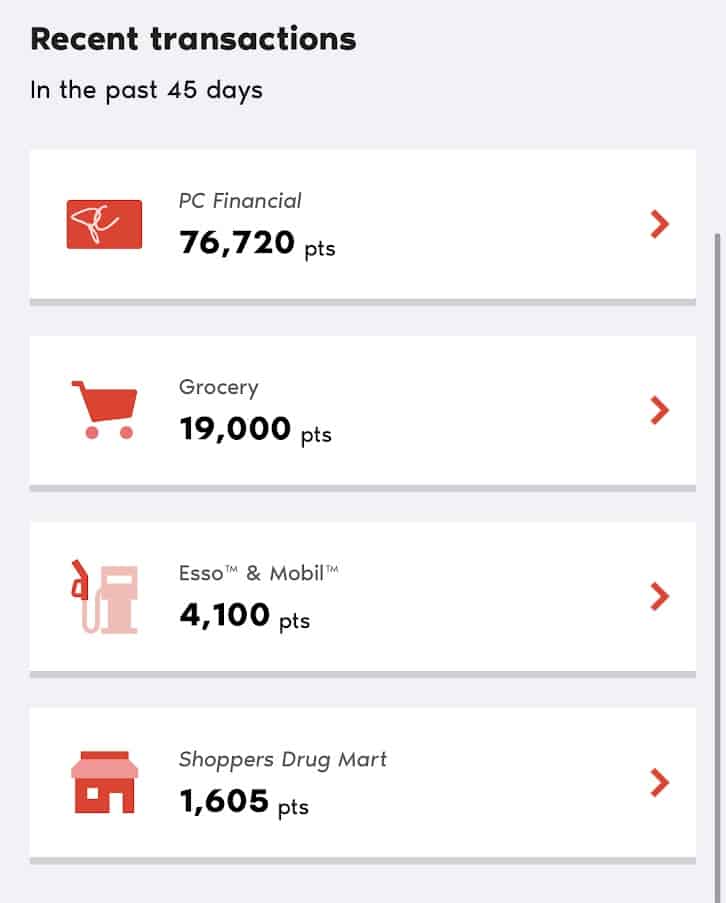
Common Special Events:
Spend 70,000 PC Optimum points > Get up to $100 off* | $30 Bonus!
Spend 130,000 PC Optimum points > Get up to $200 off* | $70 Bonus!
Spend 250,000 PC Optimum points > Get up to $400 off* | $150 Bonus! Many don’t realize that you can also take advantage of these redemption events online. Cashing in at Shoppers on these Redemption days gets you a great bang for your buck… however I pay close attention to the prices as I find Shoppers Drug Mart can be very pricey. - Sign up for the PC Health App: The app allows you to connect to medical professionals such as nurses, dieticians, etc at no cost to you and gives you PC Optimum Points. You can also complete step challenges, and daily health activities to earn PC Optimum™ points. Sign up Here. For Example you can earn 5,000 points ($5) just for booking a massage or physio through the app.
- Take advantage of In-Store Offers: Check the tags around the store as you will often find products especially PC products that are offering bonus points just for simply purchasing.
2 Ways to Get Groceries Without Shopping Yourself!
Grocery shopping can be stressful and time consuming no matter the situation, especially if you are attempting to drag your exhausted kids around a store. Have you ever gone shopping only to make it all the way home to realize that you forgot the aluminum foil? What about walking around the grocery store trying to find that last item on your list only to find that you are walking in circles? These things happen to many of us when we are grocery shopping.
Life is super busy, wouldn’t it be wonderful if you had one less thing to worry about? Wouldn’t it be wonderful if grocery shopping could be one of those things that was easily checked off your to do list? That’s where Click and Collect comes from. Royal Canadian Superstore offers Click and Collect which simplifies the chore of grocery shopping.
1. Click and Collect -> Royal Canadian Superstore
What is Click and Collect?
Click and Collect is an easy and amazing way to do your grocery shopping online. You can grocery shop from the comfort of your home, on your lunch break from work online or using the mobile app. Just pick the available time slot you want to be able to pick up your groceries and start shopping.
When you are shopping online you also have access to the same deals and promotions as you would if you were shopping in-store. You will then be assigned a personal shopper that will do their best to pick the best products available in-store. You can also link your PC Plus account and collect points. The best thing? If you check out and realize you forgot to add something to your list, all you have to do is sign back in and add it to your cart (as long as you are within the time frame allowed.) Another cool thing? If you sign up for an account with your PC Plus, you will be able to see previous orders, and your previously purchased items in your quick shop, making it easier to find your most purchased and occasionally purchased item in one spot called your “Quick Shop.”
If for some reason a product your selected online isn’t available on the shelf you will receive an email with a list of substitutions, you can then contact the store and make sure everything on your list is the way you want it.
Once your order is ready for pick up you will get an email. All you have to do is drive to the store, park in one of the click and collect spots, call the store and have your order brought out to your car.
Amazing. Time saving and easy!
How to Use Click and Collect at Superstore or Zehrs
- Create an account online.
- Link your PC Plus account to Populate your quick shop.
- Visit your Quick Shop to see what you purchase frequently and add them to your cart with one quick click.
- If something you need isn’t on your quick shop, search for the brand, name of the item or browse through the different departments.
- Pick your timeslot for pickup.
- Checkout
- Pick up and Earn your PC Points.
Click and collect is a great way to ensure you get everything on your list, save time and have a stress free shopping experience.
Ready to get Started? Use the following Promotions to help you Save even more!
2. PC Express -> Fortinos/Loblaws
What is PC Express?
PC Express allows you to order your groceries online from the comfort of your pajamas on a Saturday morning and schedule for pick up later in the day. For a small charge of $3-$5 depending on the time of day, you can simply drive to the store park in the designated location and pick up your entire groceries. Shopping Online you are still able to price match and buy sales and deals as if you were shopping in the store. PC Express also allows you to collect PC Optimum points, and as you order multiple times begins to customize your PC points offer to products you regularly buy!
Pick Up in Store -> Fortinos and Loblaws
Park in a reserved PC Express Parking Spot at your preferred store, and an employee will come load your car for you! This is the perfect solution for those with young children that don’t want to take them into the grocery store.
Can’t find a store near you? Enjoy the same pick up from a local pick up location such as Shoppers Drugmart or other pickup locations in your neighbourhood.
Trying to save time on your commute home and get home faster to make dinner, then use PC Express. PC Express has containers, lockers and trucks conveniently parked in select GO Station parking lots. You can order ahead of time and have the ingredients you need for dinner waiting for you as you exit the train. The following stations currently offer this service: Burlington, Bronte, Oakville, Clarkson, Rouge Hill, Whitby. More stations will be added over time!
I hope you can use these tips to Save Time and Earn Money back using PC Optimum Points! Feel free to comment below if you have any other tips.




